Weebly (www.weebly.com) is a free website builder. This platform is extremely easy to use, even for the less-than-tech savvy; building a site is as simple as drag and drop. The best part to a weebly site is the cost: it’s completely free. An additional perk is that the number of files that can be uploaded is UNLIMITED! This is really great, because many sites limit storage on a free account. There are constraints on the size of the files. Weebly allows you to link to videos and content and can also receive student uploads as well. Weebly does have a paid option which for $39.95 a one year subscription will give multiple options, including files up to 250MB in size, a video player and the ability to embed documents. You can also password protect individual pages.
Below is an example of a weebly site that I built for an AP Calculus course I was planning on teaching last year (the course never came to fruition.) Note that I did pay for a subscription in order to receive the premium features.
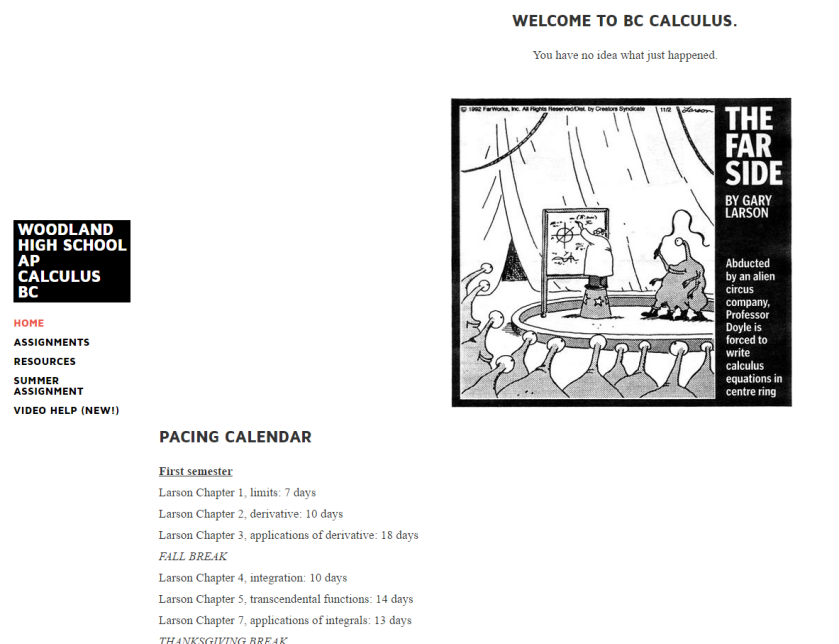
The full site is located here: http://whsapcalbc.weebly.com/
Livebinder (www.livebinder.com) is a free web tool that serves as a central location for content. It is organized into a notebook with tabs, on which you can type your own content, embed code or link to a website. I started using livebinder to collect resources for new courses I was teaching and decided to make my own binder as a resource for a geometry course to use in class.
This photo shows the seven unit tabs and some of the sub-level tabs in Unit 1 which is linked to CK-12, another site that’s great for aggregation of content.
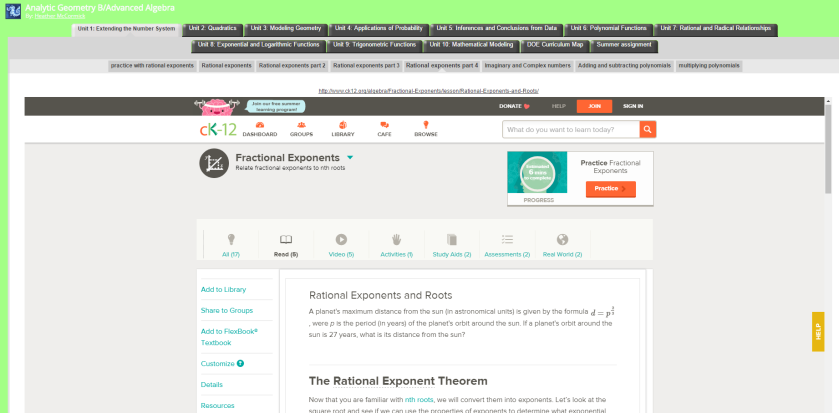
This binder is located at http://www.livebinders.com/play/play?id=880320
There is no charge for livebinder, but you are limited to just five binders total. Educational subscriptions are at half price of business subscriptions and livebinder offers three separate plans, each with the option to purchase per month or per year. The Pro plan (middle level) gives users unlimited binders and storage up to 50GB as well as other options.
CK-12 (www.ck-12.org) is a website that maintains content and allows users to create their own flexbooks which can be copies of existing modules, units, videos, books, links or user created content. The existing content that can be found in the CK-12 library is entirely editable, so users are free to expand, add, and modify as they see fit. The flexbooks can be organized by chapter and then published. Users have the option of assigning all or part of a chapter to a class and set due dates. CK-12 is completely and totally free, and integrates with multiple learning management systems: Braingenie, Edmodo, Canvas, and Google Classroom.
Below is an example of a flexbook I started to design in order to set up a remediation opportunity for students. Do note that I didn’t get terribly far with it, as it was a very time consuming process, but the potential is very exciting. This flexbook can be located at this link: http://www.ck12.org/user%3Aag1jy29ybwlja0bozw5yes5rmtiuz2eudxm./book/Advanced-Algebra/section/1.2/?utm_medium=email&utm_source=share-content-share-this-resource&utm_campaign=product
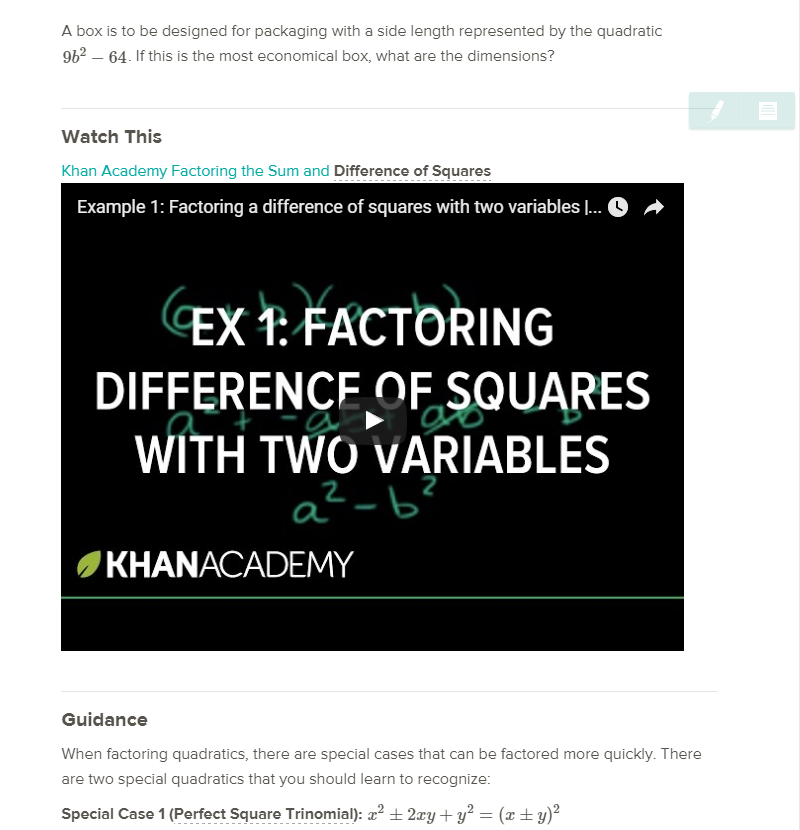
**This post is a collaborative effort between Alice Johnson, Heather McCormick, and Cameron Wood.
No comments:
Post a Comment